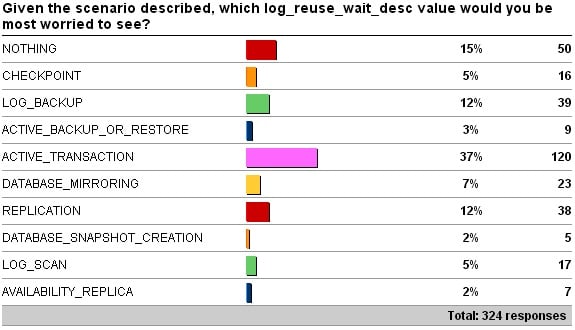I've blogged a bunch about using the undocumented fn_dblog function I helped write (and I've got a lot more to come :-) but here's one I haven't mentioned on my blog before: fn_dump_dblog (although I have talked about it at SQL Connections last year).
Here's a scenario: someone dropped a table and you want to find out when it happened and maybe who did it. The default trace has also wrapped so you can't get the DDL trace from there anymore.
If the transaction log for the DROP hasn't yet been cleared from the active portion of the log then you'd be able to use fn_dblog to search through the log for the information you need. You might even be able to look in the inactive portion of the log by using trace flag 2536, which instructs the log reader to ignore the log truncation point and dump all possible log records from the log.
But what do you do if the pertinent log records just don't exist in the log anymore? They're only in your log backups. You could tediously inch your way through restoring the log backups a few seconds at a time until you find the point at which the DROP took place, and then restore to just before that point so you can get the data back.
Or you could save a whole ton of time and use fn_dump_dblog which allows you to dump and search log records from a log backup file, without having to restore the database!
Finding a DROP in the log
Here's an example – I'm going to create a table, populate it, back it up, then drop it.
USE MASTER;
GO
IF DATABASEPROPERTYEX ('FNDBLogTest', 'Version') > 0 DROP DATABASE FNDBLogTest;
GO
CREATE DATABASE FNDBLogTest;
GO
USE FNDBLogTest;
GO
SET NOCOUNT ON;
GO
– Create tables to play with
CREATE TABLE ProdTable (c1 INT IDENTITY, c2 DATETIME DEFAULT GETDATE (), c3 CHAR (25) DEFAULT 'a');
CREATE TABLE ProdTable2 (c1 INT IDENTITY, c2 DATETIME DEFAULT GETDATE (), c3 CHAR (25) DEFAULT 'a');
GO
INSERT INTO ProdTable DEFAULT VALUES;
GO 1000
– Take initial backups
BACKUP DATABASE FNDBLogTest TO DISK = 'D:\SQLskills\FNDBLogTest_Full.bak' WITH INIT;
GO
BACKUP LOG FNDBLogTest TO DISK = 'D:\SQLskills\FNDBLogTest_Log1.bak' WITH INIT;
GO
INSERT INTO ProdTable2 DEFAULT VALUES;
GO 1000
Now I'll drop the table and add some more log records:
DROP TABLE ProdTable;
GO
INSERT INTO ProdTable2 DEFAULT VALUES;
GO 1000
Now how can we find the point at which the table was dropped?
SELECT
[Current LSN],
[Operation],
[Context],
[Transaction ID],
[Description]
FROM fn_dblog (NULL, NULL),
(SELECT [Transaction ID] AS tid FROM fn_dblog (NULL, NULL) WHERE [Transaction Name] LIKE '%DROPOBJ%') fd
WHERE [Transaction ID] = fd.tid;
GO
Current LSN Operation Context Transaction ID Description
———————- ————— —————– ————- ——————————–
0000009d:0000021e:0001 LOP_BEGIN_XACT LCX_NULL 0000:00001ff7 DROPOBJ; <snip>
0000009d:0000021e:0002 LOP_LOCK_XACT LCX_NULL 0000:00001ff7
0000009d:0000021e:0003 LOP_LOCK_XACT LCX_NULL 0000:00001ff7
0000009d:0000021e:0008 LOP_MODIFY_ROW LCX_IAM 0000:00001ff7
0000009d:0000021e:0009 LOP_MODIFY_ROW LCX_PFS 0000:00001ff7 Deallocated 0001:0000009b
0000009d:0000021e:000a LOP_MODIFY_ROW LCX_IAM 0000:00001ff7
0000009d:0000021e:000b LOP_MODIFY_ROW LCX_PFS 0000:00001ff7 Deallocated 0001:0000009c
0000009d:0000021e:000c LOP_MODIFY_ROW LCX_IAM 0000:00001ff7
0000009d:0000021e:000d LOP_MODIFY_ROW LCX_PFS 0000:00001ff7 Deallocated 0001:0000009d
0000009d:0000021e:000e LOP_MODIFY_ROW LCX_IAM 0000:00001ff7
0000009d:0000021e:000f LOP_MODIFY_ROW LCX_PFS 0000:00001ff7 Deallocated 0001:0000009e
0000009d:0000021e:0010 LOP_MODIFY_ROW LCX_IAM 0000:00001ff7
0000009d:0000021e:0011 LOP_MODIFY_ROW LCX_PFS 0000:00001ff7 Deallocated 0001:0000009f
0000009d:0000021e:0012 LOP_MODIFY_ROW LCX_PFS 0000:00001ff7 Deallocated 0001:0000009a
0000009d:0000021e:0013 LOP_HOBT_DDL LCX_NULL 0000:00001ff7 Action 3 on HoBt 0xd:100 <snip>
0000009d:0000021e:0014 LOP_DELETE_ROWS LCX_MARK_AS_GHOST 0000:00001ff7
0000009d:0000021e:0032 LOP_LOCK_XACT LCX_NULL 0000:00001ff7
<snip>
Cool eh?
Now we take another log backup, which clears the log, and contains the log we just looked at.
BACKUP LOG FNDBLogTest TO DISK = 'D:\SQLskills\FNDBLogTest_Log2.bak' WITH INIT;
GO
Restoring using STOPBEFOREMARK
The LSN for the LOP_BEGIN_XACT log record is where we need to restore to just before.
To do that we need to convert the LSN to the format necessary when using the STOPBEFOREMARK option for RESTORE. The option is documented but the format is not – how helpful!!
The LSN we have from the log dump above is 0000009d:0000021e:0001. To convert it:
- Take the rightmost 4 characters (2-byte log record number) and convert to a 5-character decimal number, including leading zeroes, to get stringA
- Take the middle number (4-byte log block number) and convert to a 10-character decimal number, including leading zeroes, to get stringB
- Take the leftmost number (4-byte VLF sequence number) and convert to a decimal number, with no leading zeroes, to get stringC
- The LSN string we need is stringC + stringB + stringA
So 0000009d:0000021e:0001 becomes '157' + '0000000542' + '00001' = '157000000054200001'.
The restore sequence to restore to just before the DROP is therefore:
RESTORE DATABASE FNDBLogTest2
FROM DISK = 'D:\SQLskills\FNDBLogTest_Full.bak'
WITH MOVE 'FNDBLogTest' TO 'C:\SQLskills\FNDBLogTest2.mdf',
MOVE 'FNDBLogTest_log' TO 'C:\SQLskills\FNDBLogTest2_log.ldf',
REPLACE, NORECOVERY;
GO
RESTORE LOG FNDBLogTest2
FROM DISK = 'D:\SQLskills\FNDBLogTest_Log1.bak'
WITH NORECOVERY;
GO
RESTORE LOG FNDBLogTest2
FROM DISK = 'D:\SQLskills\FNDBLogTest_Log2.bak'
WITH STOPBEFOREMARK = 'lsn:157000000054200001',
NORECOVERY;
GO
RESTORE DATABASE FNDBLogTest2 WITH RECOVERY;
GO
And the table is there again, right before the point it was dropped. You can see where I used the constructed LSN string in the final log restore.
Using fn_dump_dblog
So what if the log records are no longer in the log? You can use the fn_dump_dblog function. For instance, here is how you use it to look in the FNDBLogTest_Log2.bak backup:
SELECT COUNT (*) FROM fn_dump_dblog (
NULL, NULL, 'DISK', 1, 'D:\SQLskills\FNDBLogTest_Log2.bak',
DEFAULT, DEFAULT, DEFAULT, DEFAULT, DEFAULT, DEFAULT, DEFAULT,
DEFAULT, DEFAULT, DEFAULT, DEFAULT, DEFAULT, DEFAULT, DEFAULT,
DEFAULT, DEFAULT, DEFAULT, DEFAULT, DEFAULT, DEFAULT, DEFAULT,
DEFAULT, DEFAULT, DEFAULT, DEFAULT, DEFAULT, DEFAULT, DEFAULT,
DEFAULT, DEFAULT, DEFAULT, DEFAULT, DEFAULT, DEFAULT, DEFAULT,
DEFAULT, DEFAULT, DEFAULT, DEFAULT, DEFAULT, DEFAULT, DEFAULT,
DEFAULT, DEFAULT, DEFAULT, DEFAULT, DEFAULT, DEFAULT, DEFAULT,
DEFAULT, DEFAULT, DEFAULT, DEFAULT, DEFAULT, DEFAULT, DEFAULT,
DEFAULT, DEFAULT, DEFAULT, DEFAULT, DEFAULT, DEFAULT, DEFAULT);
GO
You have to specify all the DEFAULT parameters (63 of them!) or it won't work. The other parameters are:
- Starting LSN (usually just NULL)
- Ending LSN (again, usually just NULL)
- Type of file (DISK or TAPE)
- Backup number within the backup file (for multi-backup media sets)
- File name
So you could do the same query as I did above:
SELECT
[Current LSN],
[Operation],
[Context],
[Transaction ID],
[Description]
FROM fn_dump_dblog (
NULL, NULL, 'DISK', 1, 'D:\SQLskills\FNDBLogTest_Log2.bak',
DEFAULT, DEFAULT, DEFAULT, DEFAULT, DEFAULT, DEFAULT, DEFAULT,
DEFAULT, DEFAULT, DEFAULT, DEFAULT, DEFAULT, DEFAULT, DEFAULT,
DEFAULT, DEFAULT, DEFAULT, DEFAULT, DEFAULT, DEFAULT, DEFAULT,
DEFAULT, DEFAULT, DEFAULT, DEFAULT, DEFAULT, DEFAULT, DEFAULT,
DEFAULT, DEFAULT, DEFAULT, DEFAULT, DEFAULT, DEFAULT, DEFAULT,
DEFAULT, DEFAULT, DEFAULT, DEFAULT, DEFAULT, DEFAULT, DEFAULT,
DEFAULT, DEFAULT, DEFAULT, DEFAULT, DEFAULT, DEFAULT, DEFAULT,
DEFAULT, DEFAULT, DEFAULT, DEFAULT, DEFAULT, DEFAULT, DEFAULT,
DEFAULT, DEFAULT, DEFAULT, DEFAULT, DEFAULT, DEFAULT, DEFAULT),
(SELECT [Transaction ID] AS tid
FROM fn_dump_dblog (
NULL, NULL, 'DISK', 1, 'D:\SQLskills\FNDBLogTest_Log2.bak',
DEFAULT, DEFAULT, DEFAULT, DEFAULT, DEFAULT, DEFAULT, DEFAULT,
DEFAULT, DEFAULT, DEFAULT, DEFAULT, DEFAULT, DEFAULT, DEFAULT,
DEFAULT, DEFAULT, DEFAULT, DEFAULT, DEFAULT, DEFAULT, DEFAULT,
DEFAULT, DEFAULT, DEFAULT, DEFAULT, DEFAULT, DEFAULT, DEFAULT,
DEFAULT, DEFAULT, DEFAULT, DEFAULT, DEFAULT, DEFAULT, DEFAULT,
DEFAULT, DEFAULT, DEFAULT, DEFAULT, DEFAULT, DEFAULT, DEFAULT,
DEFAULT, DEFAULT, DEFAULT, DEFAULT, DEFAULT, DEFAULT, DEFAULT,
DEFAULT, DEFAULT, DEFAULT, DEFAULT, DEFAULT, DEFAULT, DEFAULT,
DEFAULT, DEFAULT, DEFAULT, DEFAULT, DEFAULT, DEFAULT, DEFAULT)
WHERE [Transaction Name] LIKE '%DROPOBJ%') fd
WHERE [Transaction ID] = fd.tid;
GO
Which works perfectly, but takes much longer to run.
So maybe you're wondering what all the other parameters to fn_dump_dblog are for? They are for specifying the media families of a media set that has more than one media family.
Here's an example using a log backup striped across two files:
BACKUP LOG FNDBLogTest
TO DISK = 'D:\SQLskills\FNDBLogTest_Log3_1.bak',
DISK = 'D:\SQLskills\FNDBLogTest_Log3_2.bak'
WITH INIT;
GO
If I try to use fn_dump_dblog and only specify a single file, I get an error:
SELECT COUNT (*) FROM fn_dump_dblog (
NULL, NULL, 'DISK', 1, 'D:\SQLskills\FNDBLogTest_Log3_1.bak',
DEFAULT, DEFAULT, DEFAULT, DEFAULT, DEFAULT, DEFAULT, DEFAULT,
DEFAULT, DEFAULT, DEFAULT, DEFAULT, DEFAULT, DEFAULT, DEFAULT,
DEFAULT, DEFAULT, DEFAULT, DEFAULT, DEFAULT, DEFAULT, DEFAULT,
DEFAULT, DEFAULT, DEFAULT, DEFAULT, DEFAULT, DEFAULT, DEFAULT,
DEFAULT, DEFAULT, DEFAULT, DEFAULT, DEFAULT, DEFAULT, DEFAULT,
DEFAULT, DEFAULT, DEFAULT, DEFAULT, DEFAULT, DEFAULT, DEFAULT,
DEFAULT, DEFAULT, DEFAULT, DEFAULT, DEFAULT, DEFAULT, DEFAULT,
DEFAULT, DEFAULT, DEFAULT, DEFAULT, DEFAULT, DEFAULT, DEFAULT,
DEFAULT, DEFAULT, DEFAULT, DEFAULT, DEFAULT, DEFAULT, DEFAULT);
GO
Msg 3132, Level 16, State 1, Line 1
The media set has 2 media families but only 1 are provided. All members must be provided.
So I have to specify both media families:
SELECT COUNT (*) FROM fn_dump_dblog (
NULL, NULL, 'DISK', 1, 'D:\SQLskills\FNDBLogTest_Log3_1.bak',
'D:\SQLskills\FNDBLogTest_Log3_2.bak', DEFAULT, DEFAULT, DEFAULT, DEFAULT, DEFAULT, DEFAULT,
DEFAULT, DEFAULT, DEFAULT, DEFAULT, DEFAULT, DEFAULT, DEFAULT,
DEFAULT, DEFAULT, DEFAULT, DEFAULT, DEFAULT, DEFAULT, DEFAULT,
DEFAULT, DEFAULT, DEFAULT, DEFAULT, DEFAULT, DEFAULT, DEFAULT,
DEFAULT, DEFAULT, DEFAULT, DEFAULT, DEFAULT, DEFAULT, DEFAULT,
DEFAULT, DEFAULT, DEFAULT, DEFAULT, DEFAULT, DEFAULT, DEFAULT,
DEFAULT, DEFAULT, DEFAULT, DEFAULT, DEFAULT, DEFAULT, DEFAULT,
DEFAULT, DEFAULT, DEFAULT, DEFAULT, DEFAULT, DEFAULT, DEFAULT,
DEFAULT, DEFAULT, DEFAULT, DEFAULT, DEFAULT, DEFAULT, DEFAULT);
GO
Summary
So there you go – some more powerful tools to add to your disaster recovery arsenal.
Enjoy!
The post Using fn_dblog, fn_dump_dblog, and restoring with STOPBEFOREMARK to an LSN appeared first on Paul S. Randal.